Original only Sound Card required Windows® Speech Component
![]()
Speech Recognition Opened Up
Human Computer Speech Dialogues in VB
 Properties , Methods and Events
|
Speech Recognition ActiveX Component VoiceAction is a SSDK (Speech Software Development Kit) for programmers who desire to develop speech recognition applications or interfaces and finds general use to convert speech to text on a computer for whatever purpose the user desires. Are you … a CD ROM Multimedia Software Developer or Author. Then make your informative and entertaining CD topic even more attractive with Speech Recognition browsing facility. Of course this is for all ages and even more entertaining for children too! a programmer who uses MessageBox or InputBox or OptionBox to take a string or event from a user. Nearly all of us require a dialog box in a program. a programmer who wants to build a user interface for the disabled. one of those who does care for company profits and wants to impress clients by making your current application feature rich and technologically advanced. Recall that a competitive edge means success. a games developer. Take a speech input from player ,its time to make games genuinely interactive. a hobbyist or a school or college student, then work amazing programs like Speech Deactivated Windows Screensaver and others. then … VoiceAction is a component for you ! Component Technical Features
Record Word Store Word or use SPEECH ENGINE Recognize Word
Recognize Word Play a wave announcement Set Event or Action to perform Start Recognition Again See Examples : Instrument Control
|
Programmers can use VoiceAction™ to perform a number of different tasks apart from speech to text.
1) Use it as a event to perform a entirely new task or start a entirely new program / work.
2) use it for silence detection.
3) use it to study the surrounding environment of the user.
4) use it to accept passwords for login or any other purpose.
5) use it as a electronics audio frequencies processor through microphone.
6) use it to receive commands for actions to take on Windows or on your own interface.
7) simulate mouse and keyboard through speech.
8) Use its instant speech playback (echo back) as a powerful Windows multimedia feature.
9) CD ROM Multimedia presentations
10) Search Database thorugh Speech
1.LISTENING PET BUTTERFLY
This is a example of a Butterfly which moves around the
desktop screen as per your commands of UP, DOWN, LEFT or RIGHT.
2.REMOTE INSTRUMENT SPEECH CONTROL
This Instrument example shows how to speak with your computer
This tackles extremely sophisticated interface and interactivity through
dialogues with the computer. In this, it actually asks you : "Will you like to Switch
the Power Supply ?"You have to say YES or NO.
If you say "YES" then it asks if you "Will you like to make Voltage
Adjustments 1V , 2V or 3 Volts ? Again you have to reply in YES or NO.
If now you say "YES" then it asks you to say any one of the 3 numbers...1
2 or 3.(note that you have to say only the numbers without saying volts). It
continues further ...
This program opens a whole new dimension to PC
usage. Especially for industries
this may open exciting ideas. Remember its just TOP LEVEL good programming to
use VoiceAction with feasilibilty.That is if you feel it risky , as to what if it writes 2
Volt instead of 1 Volt and be a cause for the whole industry to go bankrupt (0Volts?),
well, the precaution is simple, just keep a round of confirmation in which it again
confirms what you have said. These dialogues arelike human (PLEASE TEST this EXAMPLE) that
is fast and not lengthy, so this is absolutely feasible.We have prepared this example in
two hours. If you work on this for a week, we are sure you will produce a cool mind
boggling program in speech interactivity.
3.VOICE SHUT DOWN BY PASSWORD :
You may wish to shut down your PC completely by saying /Shut Off/ or
reboot the computer by saying / Reboot/. WARNING :
This WILL execute so make sure you are prepared for this.
Make an exe and place its short cut on the desktop and try
it when you wish to shut off.OK. We know most of you are
impatient so go ahead and reboot it....
4.MENUS BY VOICE
This menu example shows how we tackle menus by voice.
You will require VB 5.0+ to run these examples.
SAY ADD, EDIT, DELETE, VIEW or STOP to end the program
Note that it is just good programming at the top level necessary to use
VoiceAction effectively. Here too, when you need to tackle sub
menus just prepare a separate LANG file for all the sub menus of each
parent menu. And as soon as the user says /Add/ make the
following kind of a change and let the magic release...
5.MEDICINE SHOP
This will show you how to use VoiceAction in running a entire medical Shop with medicine vocabulary.
6. WEB BY VOICE
Browse web pages by instructing your browser
using your own voice.
7.WAVE TO TEXT
This menu example shows how to record speech in a wave file and then
offline process the wave file for the search of codes , data or message.
This process is different form the others....
First of all you must undergo your recordings in 22Khz 8 bit format.
The other formats are not currently entertained.
Coming Examples on...
How to tackle lengthy and huge Database by Speech. (with voice search facility)
A sample CD_ROM multimedia presentation using speech recognition!
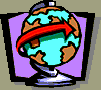
© 1999,
United Research Labs . All rights reserved
Visit www.research-lab.com
e-mail : urlabs@pn2.vsnl.net.in